Disclaimer: Affiliate links are used in this blog post. Please see our Affiliate Links policy in our Terms & Conditions page for additional details.
Whether you’re a fitness instructor, owner of a climbing gym, or power yoga teacher, social media is an integral part of your marketing strategy. It’s not only a good place to market your services, but to grow your community, engage with your audience and have long term customers that really resonate with your brand. It’s simple: social media is a powerful tool. When everyone is saying something on social media, how do you stand out from your competition and say it louder? Great visual content helps tell your story; the kind that makes a user stop at a photo on Instagram ready to hit the heart button or leave a positive message in the comments. By using different types of imagery and visuals, you can create content that inspires, educates, and informs.
It’s a good idea to use technology to your advantage so that you don’t spend hours creating content, especially when your never ending to-do list of running a businesses keeps you plenty busy. These days as a successful fitness entrepreneur, it is also important to become a digital entrepreneur. Lean on digital tools, apps, and editing software to craft beautiful content effectively and efficiently. Start your year off in style with incredible social media graphics and images your audience will love to get the type of conversion you’re seeking from customers. 2020 was tough but let’s not live in the past; it’s time to take the new year by storm. Here are 9 of the best visual tools to help you plan your social media content calendar for 2021.c
9 Tools for Creating Stunning Social Media Content

In the world of social media solutions, how your content looks is just as important as what you say. Videos, images, and infographics provide easily digestible content that engages your audience and builds your online community that can have a lasting impact with how your brand’s reputation. Try these 10 tools to help you make your visual content pop.
1. Pablo
Pablo, by buffer, is a free online image editor. You can create images quickly and effectively with over 600k images and a handful of templates. The free tool gives you access to more than 20 fonts and filters suitable for a range of social media platforms such as Pinterest, Instagram, Facebook and Twitter with ready to use size templates to make life easy. You can easily add text overlay, quotes, and your own pictures and logo. The simplicity of the tool makes it a great option for those digital entrepreneurs just starting out with their online presence.
2. Canva
Canva is a design tool (one that we use for our Ruoom social media pages!) that allows you to create designs for most social media platforms. From Facebook covers and Instagram posts to LinkedIn banners and Instagram Stories, you can access hundreds of templates. Fitness instructors that are now using Zoom exercise classes to connect with their customers can also create a Zoom Virtual Background using Canva. If you’re distributing paper goods or even T-shirts, Canva has templates for that as well. The robust and user friendly online tool uses a simple drag-and-drop interface to create visual content quickly. Canva is excellent for growing teams and team members can be added for an extra fee. If you’re looking for a starting point, there is a free plan and the Pro and Enterprise versions, start at $12.95 per month.
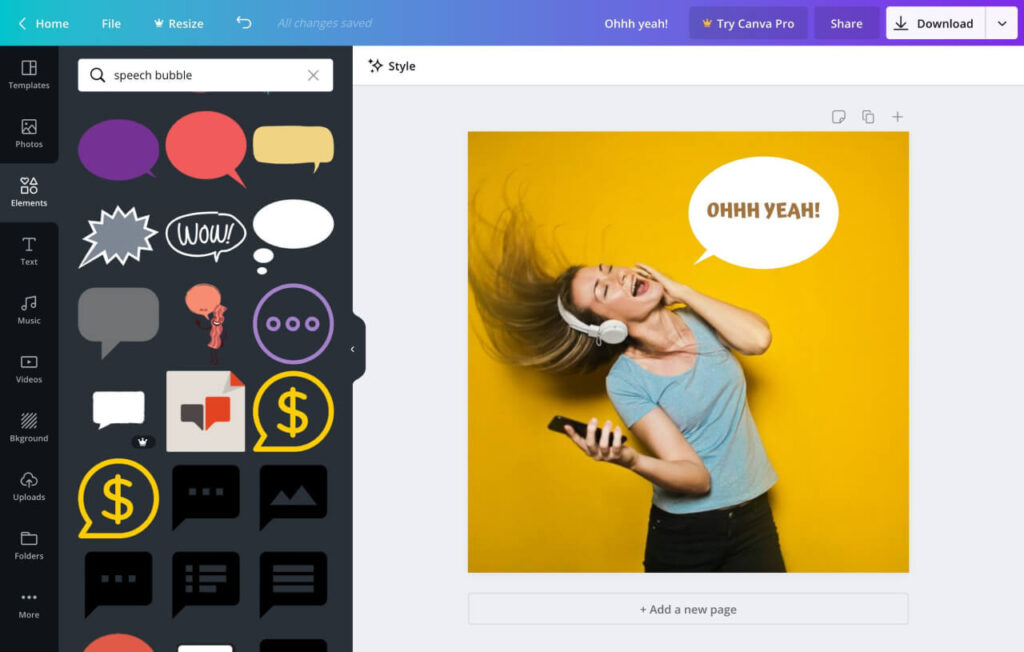
3. Prezi Video
Video is an essential part of a social media portfolio and the most effective communications happens when there’s authentic human connection. This is where Prezi Video comes in. Prezi video is a new video creation tool that allows you to put you and any graphics you’d like to share with your audience on screen, together in real time. As the boom of digital content exploded in 2020, this is a great option for fitness and digital entrepreneurs to create very visually engaging content for their audience. A fairly intuitive tool, Prezi Video allows you to choose a native template to their product, import your own PowerPoint file or reuse a public video. If you’re thinking that integrating another video tool to your arsenal sounds daunting, don’t fret. Prezei Video works with the apps you already use like Zoom, Microsoft Teams, Google Meet, YouTube, LinkedIN, Slack, and more. Prezi Video starts at $9.99 per month.
4. Animoto
Animoto is a video-making tool that requires no experience to create great-looking videos. Their big perk of Animoto’s friendly UX is a drag and drop feature which makes creating stunning videos simple and fun. Have a video you’d like to make into a slideshow? Animoto can help with that. Animoto also allows you to create square videos for specific social media portfolios, such as branded content on Instagram. The company also offers a community forum page on Facebook, the Animoto Social Video Marketing Community, with access to a team of video experts to help your brand grow with feedback, ideas and inspiration to enhance your digital presence. The tool is free to use, with a next tier option with more perks like HD 1080p videos and 3,000+ licensed music tracks starts at $15 per month.
5. Crello
Crello is an online design tool capable of photo editing, animation and audio. The photo editing feature alone is worth checking Crello out, especially if you’re looking to do something simple like remove a background, blur out parts of your design or resize an image. To personalize your branding, Crello has a design feature which allows you to create stickers, badges and labels to make you stand out from your competitors. Ever see those podcast audio clips on social media portfolios and wondered how to merge audio and a photo? Crello can do this for you. You can add music or audio clips to any picture animation, or MP4 video. You can access over 6,500 animation templates as well as a massive image library. This tool is ideal for digital entrepreneurs to create visually stunning content with no design experience needed. Crello has a free plan as well as a Pro option starting at $9.99 per month. Take advantage of our referral program and get 25% off a monthly or yearly Crello Pro Plan.
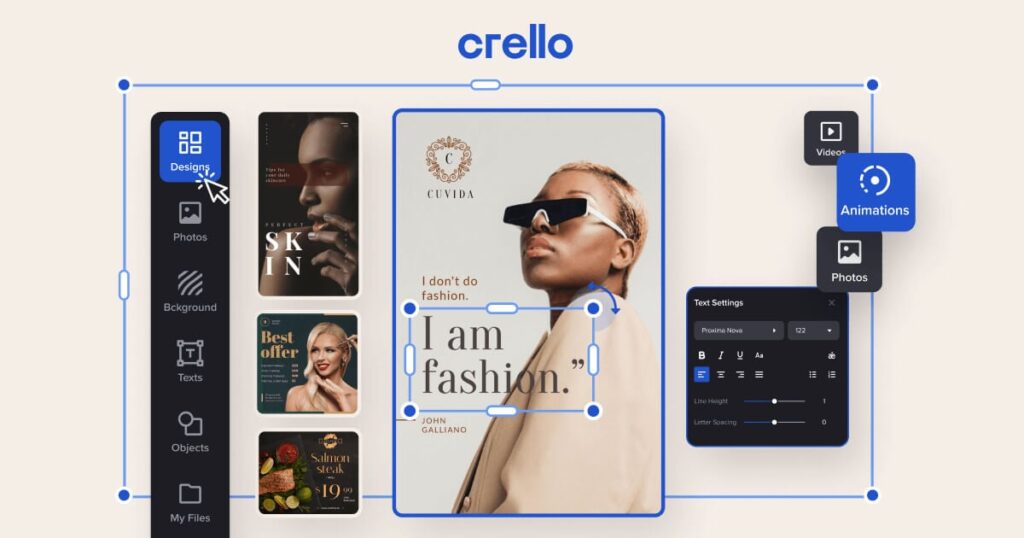
6. Visme
Visme is a cloud-based visual content creation and collaboration platform where you can create professional and branded content. While creating a presentation in PowerPoint is a great option, Visme allows you to create engaging presentations using their wide selection of templates. Is Pinterest Marketing part of your digital strategy? If you answered yes, you should know that infographics are extremely effective on Pinterest as they are easily shared and saved by the 440+ Million users. Visme’s free infographic maker with hundreds of templates help tell stories with data.
7. Giphy
GIFs are a fantastic way to boost social media engagement as they’re funny, relevant and relatable. It can be a playful and dynamic way to spark fun into your content and make your audience take notice. GIPHY is a very easy to use, free, online tool that helps you craft fun GIFS quickly using multiple images or trimming down a video. You can make a custom GIF or search the GIPHY library for a perfect GIF that resonates with your brand.
8. Adobe Spark
Adobe has historically been focused on the creation of multimedia and creativity software products so it should come as no surprise that Adobe Spark made our list. Adobe Spark is an app and online tool that transforms your ideas into stunning visual stories. Though the tool has similar features to other tools we’ve mentioned, the creation of Web Pages with Adobe Spark’s feature, Spark Page, turns images into magazine-style visual content. Perfect for entrepreneurs working in photography, blogging or travel journalism. You can access Adobe Spark as part of the Adobe Creative Cloud platform for $9.99 per month.
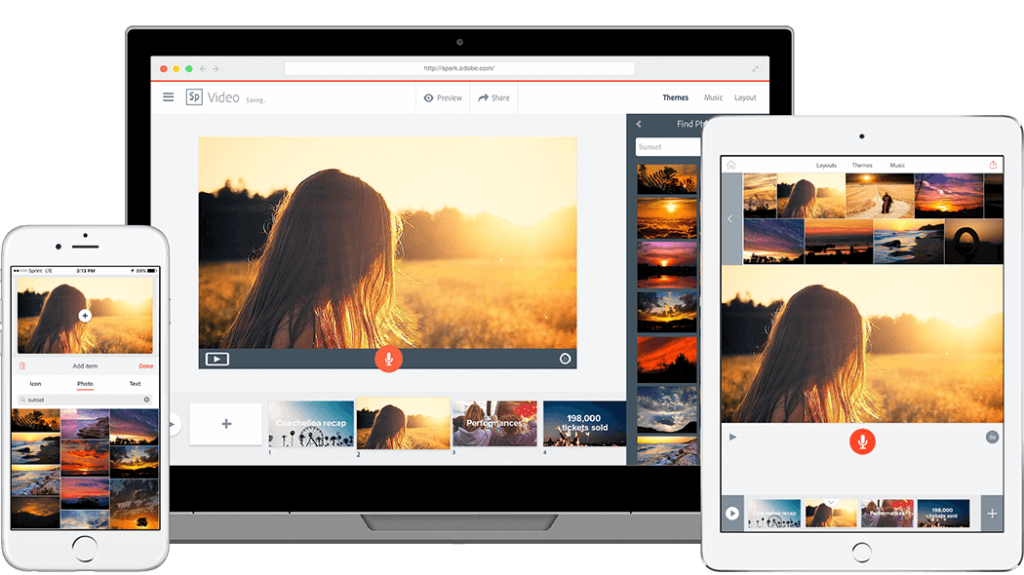
9. Pixlr
If Photoshop seems daunting, Pixlr may be the editing app option you’re looking for. The app is free to use and contains many useful features to make your social media portfolio stand out. You can adjust your photo’s color, create collages, add text, and choose from several image effects. Their intuitive photo editing and graphical design features are backed by AI technology for quick, yet professional, editing capabilities. While some tools already mentioned only work with specific image formats, Pixlr opens almost any image format such as PSD (Photoshop), PXD, JPED, PNG (transparent), WebP, SVG and more.
9. Over
Over, by GoDaddy, is a photo editing app that makes it super easy to add text, pick your background, and upload directly to your social media. Trusted by over 1 million+ users in over 120+ countries, the tool is heavily vetted and very well liked. A central resource for all social media portfolio assets to create professional ads, stories, and branded content in minutes. There is a free plan available that gives you access to the basics and the Pro plan costs $69.99 per year.
There are various tools to help you craft the most captivating and engaging visual content for your social media portfolio. From free online tools to pro video editing apps, you can find a tool that suits your budget and makes content creation feel effortless. Become a successful fitness entrepreneur and digital entrepreneur to make 2021 the best business year yet.

