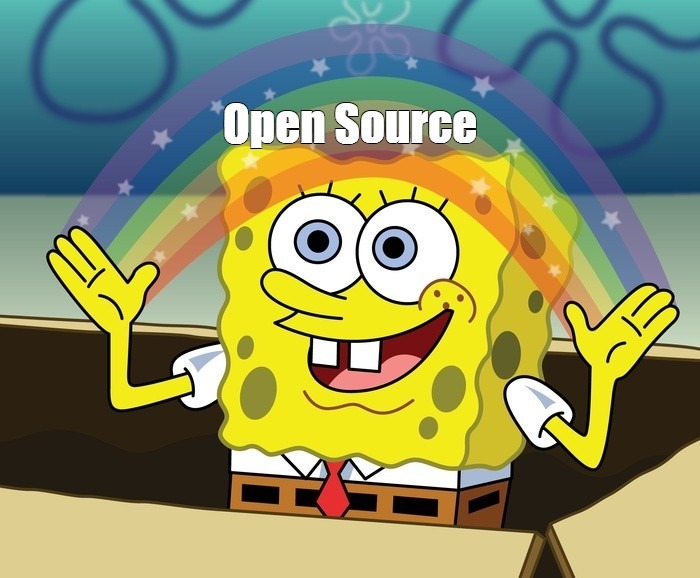Searches for open source are skyrocketing (+950%!), likely because of the recently publicized open source generative AI model DeepSeek.
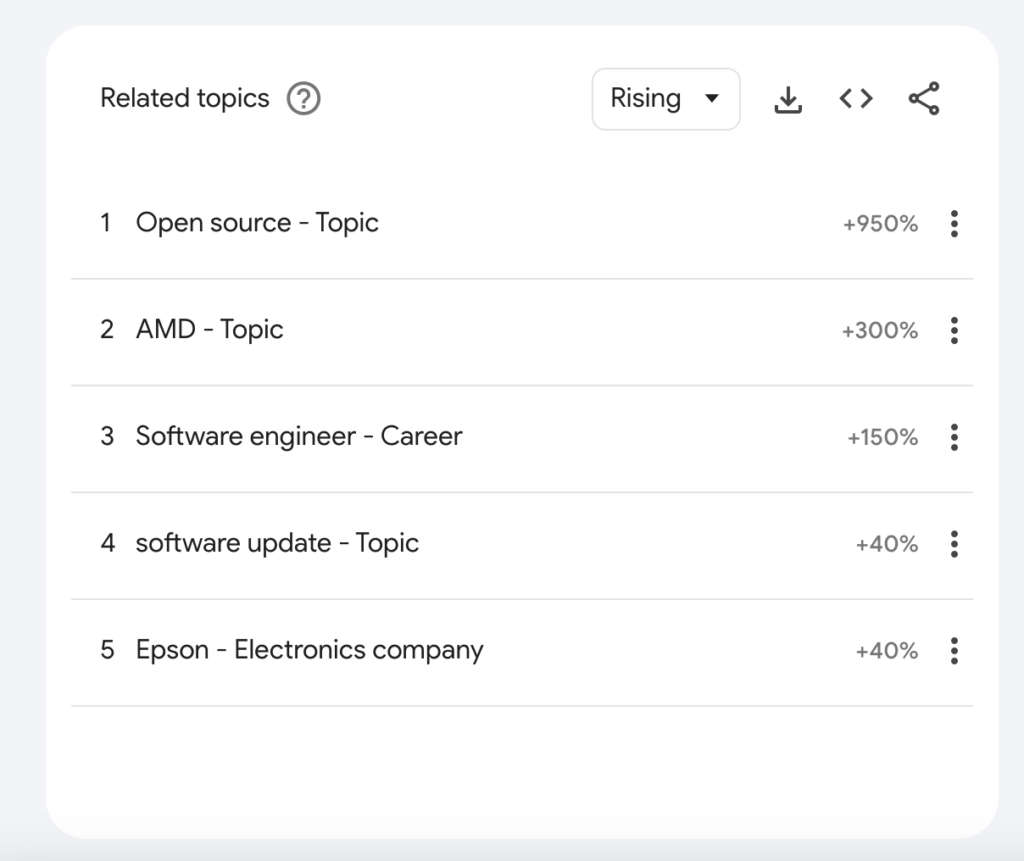
There are several flavors of “open” software, and if you’re building (or using) software, understanding these models matters. Let’s break it down in plain English.
Open Source vs. Proprietary Software
Open source software is like a shared Google Doc—anyone can see, edit, and improve it. Example: Linux, WordPress.
Proprietary software, on the other hand, is like a secret family recipe—only the family that owns it can make changes. Example: Microsoft Windows, Adobe Photoshop.
Open Core: The Freemium Model of Open Source
Think of Open Core as a free game with premium upgrades. The basic software is open-source, but advanced features cost money. This helps companies make money while keeping the core product accessible. Example: GitLab, Elastic. Ruoom 😎
FOSS: Open Source, But Make It Free
Free and Open Source Software (FOSS) is open-source software that’s also completely free to use. It’s like getting Microsoft Office for free, with the ability to improve it or add new features if you want. Example: VLC Media Player, LibreOffice.
Open SaaS: Open Source, But Hosted
Open-source software that’s hosted and managed for you, often with paid plans. Like using WordPress.com instead of installing WordPress yourself. Example: WordPress.com, Ghost(Pro).
Business Source License (BSL): Open Source, But Not Yet
The software’s code is available, but with restrictions, but over time, it becomes fully open-source. Companies use this to balance openness with business sustainability. Example: MariaDB.
Inner Source: Open Source, But Private
Some companies use open-source methods internally. Think of it as open source, but behind closed doors, where only employees can collaborate. Example: Example: How big tech companies like PayPal or Microsoft share code internally.
Open Data: Free Information for Everyone
Open data isn’t software but we felt it was important to at least mention. It’s freely available information, like Wikipedi,a but for raw data. Example: Government census data, OpenStreetMap
Open Hardware: Open Source, But Physical
Physical products designed with open-source principles, meaning anyone can study, modify, or build them. Imagine a 3D printer company sharing its full design files so anyone can build, improve, or customize their own version. Example: Arduino, Raspberry Pi.
Why Does This Matter?
With open source trending, it’s easy to assume everything “open” works the same way. But the reality is more nuanced. If you’re building software, knowing these models helps you choose the right licensing model. If you’re using software, it helps you understand the trade-offs. Open doesn’t always mean free, and free doesn’t always mean open.